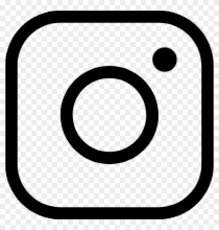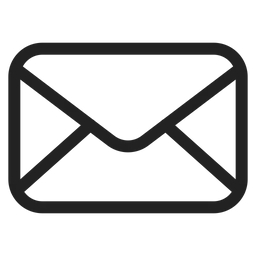Currently, connection through the internet is very prevalent, and that is why inflight internet has become a key offering among airlines. United WiFi is the in-flight connectivity service that United Airlines offers to its passengers, to enable them connect while on a flight. If you find yourself needing to work, call family, or simply binge some shows and movies, United WiFi can make your flying experience enjoyable. In this guide, you will be informed about what United WiFi is, its usage, its availability, and other information that you need to know.
What is United WiFi?
United WiFi is the network that United Airlines company offers its passengers to surf the Internet while being in mid-air. The service is now offered in most of the domestic and international flights making it friendly for the business people as well as tourists. The kind of Wi-Fi being offered based on the aircraft and the flight path can be faster and cover less or may be slower with a wider coverage, yet the Wi-Fi connection provides the capability to check your emails, browse social media and even stream.
How to Use United WiFi
Consuming the services of United WiFi is quite simple. Here’s a step-by-step guide:
1. Enable Airplane Mode: As soon as you get onto the plane, turn on the airplane mode on the device. This is compulsory in all flight.
2. Turn on Wi-Fi: Switch on Wi-Fi after you have enabled your airplane mode on your device.
3. Connect to “United_Wi-Fi”: Search for United_Wi-Fi in the list of the connected networks and join to this network.
4. Launch Your Web Browser: After connection, turn on your web browser. You will be automatically taken to the United WiFi portal.
5. Choose a Wi-Fi Package: You will find a number of options for Wi-Fi packages available to you. Choose the one which is most appropriate for you. Free or discounted Wi-Fi may also be offered to you based on your MileagePlus membership or the fare class.
6. Make a Payment (if applicable): If you have to pay for the package, use the prompt to insert your payment information.
7. Enjoy Internet Access: On completion of these steps, you will be connected to the internet till the time of the flight.
Where to Get United WiFi
United WiFi is offered on nearly all United Airlines’ flights. Here are the types of flights where you can expect to find it:
• Domestic Flights: Majority of United domestic flights make provision for Wi-Fi connectivity.
• International Flight: United WiFi is offered on a variety of international flights, though service can be inconsistent due to location and aircraft.
• United Express Flight: Currently, passengers can get on-line connectivity through Wi-Fi on some of the United Express flights, but this depends on the aircraft used in the United Express aircraft family.
Tips for Accessing United WiFi
- Check Availability: Before booking your flight, you can check the availability of Wi-Fi on United’s website for your specific flight.
- MileagePlus Members: MileagePlus members may be eligible for discounted or free Wi-Fi, so be sure to log in with your credentials on the Wi-Fi portal during the flight.
- United Wi-Fi Subscription: Frequent flyers may consider subscribing to a monthly Wi-Fi plan, which can save money on long-term travel.
Detailed Information on United WiFi Packages
Here’s a table summarizing the key details of the United WiFi options:
| Wi-Fi Package | Features | Pricing | Availability | Speed | Device Support |
| Basic Wi-Fi | Email, web browsing, social media | Starts at $8 (varies by flight) | Available on most domestic and international flights | Moderate speeds | Phones, tablets, laptops |
| Premium Wi-Fi | Streaming, video calls, heavy browsing | Starts at $14 (varies by flight) | Available on select flights | Faster speeds | Phones, tablets, laptops |
| Monthly Wi-Fi Pass | Unlimited access for a month | $49/month for North America | Available on North American flights only | Varies based on flight | Phones, tablets, laptops |
| International Pass | Unlimited access on international flights | $69/month | Available on select international routes | Phones, tablets, laptops |
Conclusion
United WiFi is very useful especially for the people who want to be connected in the sky. From simple connection for purposes such as email checking to high tier connection for browsing and even intense activities the service has selections to cover those categories. If you learn how to navigate United WiFi and select the appropriate package, then you’ll maximize your in-flight experience.
Where to get United WiFi and the available packages are beneficial information, whether you are a regular traveler or simply on a one-time trip. Enjoy our United WiFi on your next flight – and get connected in real-time, stay busy with our entertainment or work on your laptop